Linda Brown: Interactive Story is not your regular mobile game. It’s like a love story type of game where you have to make decisions in conversations.
Your choices will affect how the game goes. With great animation, a high-suspense story and great quality graphics, it became one of the higher rated games on the app store.
If you wish to play this game at home on your computer, you can definitely do so, since playing games on a mobile phone is battery-draining.
Read on to find out how to play Linda Brown: Interactive Story on your PC.
Disclaimer: There may be affiliate links in this article.
1. Download and install Bluestacks 4
First of all, you need an emulator to play mobile games on a computer (unless of course the developer created a PC version of it). There are a couple of emulators in the market, and personally I use Bluestacks 4.
If you use the direct link, you should see this screen like the image below. Just click on download and it will start.
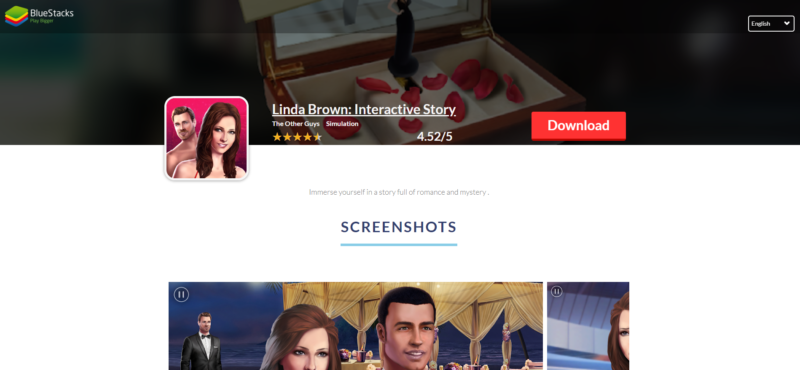
Once you’ve downloaded it, just do the regular installation like any other app.
On your first login, you may be prompted to use an account to sign in, either from Facebook, Google Play or elsewhere.
If you wish to play Linda Brown, use the same account you used on your mobile phone. The data should sync and you can play where you last stopped.
2. Search for Linda Brown on Bluestacks and install the game
Next up, use the search bar and look for Linda Brown: Interactive Story. There should only be one game that pops up.
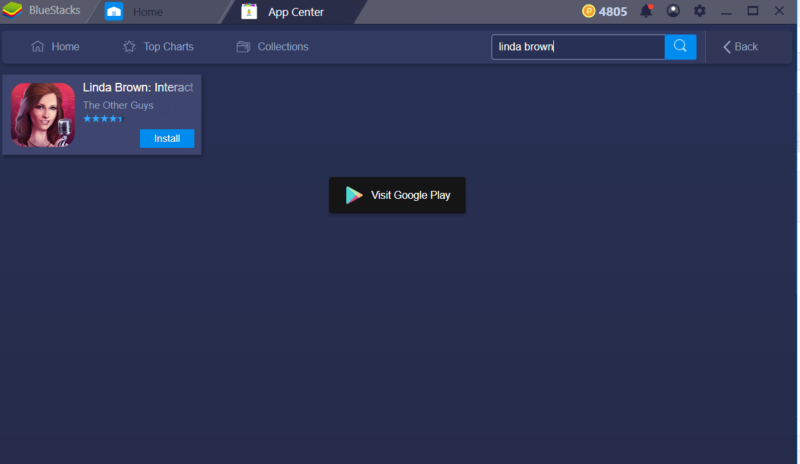
Just click on “Install” and this screen below should pop up. Again, click on Install to start downloading and installing the game.
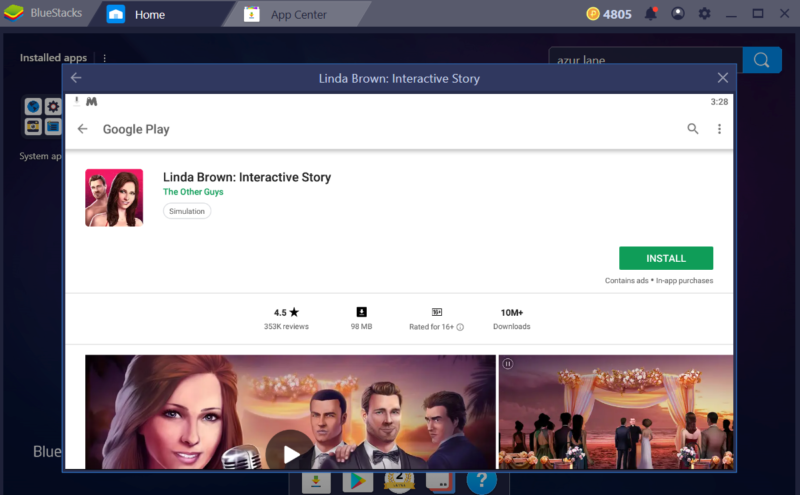
It works the same way as your mobile phone. Think of an emulator as an app on PC that mimics a mobile phone.
3. Start playing Linda Brown: Interactive Story on your computer
And that’s about it. Once you’ve installed the game, you can just open it.
You just have to bypass the regular terms of service and so on.
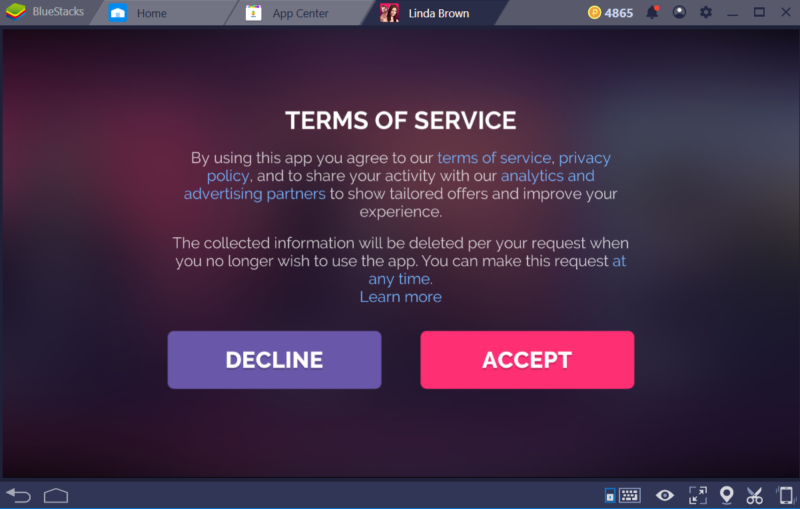
This is how the game looks in the Bluestacks emulator.

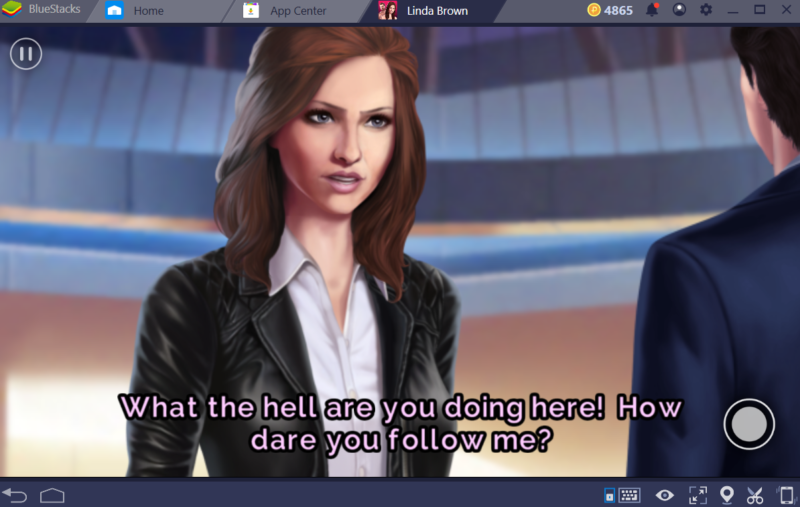
And it’s as simple as that!
In a nutshell
Hopefully this guide has been helpful in allowing you to play Linda Brown on PC.
Related articles:
How To Play Art Of Conquest On Your Computer
How To Play Dragon Ball Z: Dokkan Battle On PC
How To Play Guns Of Glory On PC
Play King Of Avalon: Dragon Warfare On Computer