Fortnite is a highly popular battle royale game on PC and also one of the most played games in a long time.
It has gone mobile not long ago, with the iOS getting a mobile version of Fortnite throughout summer. Release on Android has been much slower, but the beta version is out now.
You can now apply for an invite to Fortnite’s Android version of the game.
How to sign up for Fortnite on Android (beta)
This is only applicable to those who are not using any of the following devices: Galaxy Note 9, Galaxy S9 and S9+, Galaxy Note 8, Galaxy S8 and S8+, Galaxy S7, Galaxy S7 Edge, Galaxy Tab S4, and the Galaxy Tab S3.
Do note that it’s still a beta release, so there will probably be issues or bugs in the game.
The full game has not been released yet but we expect it to be out soon, despite being plagued with some security issues.
Here’s how you can start playing the Android version of Fortnite.
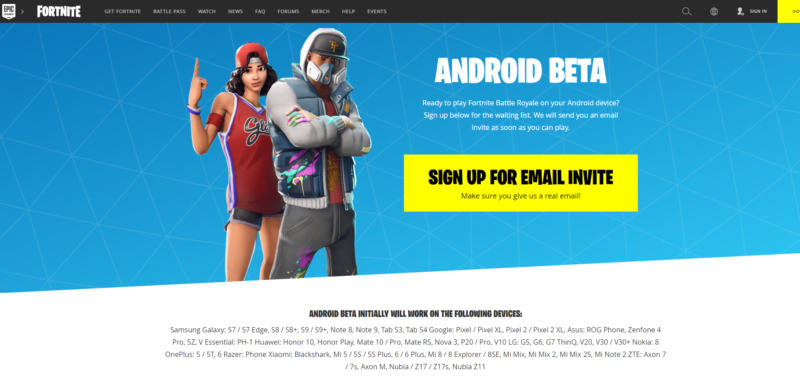
1. If your device doesn’t fall in one of the models above, go to the official website and sign up for the Fortnite invite. They will require that you sign in if you already have an account elsewhere (e.g. PC / XBOX).
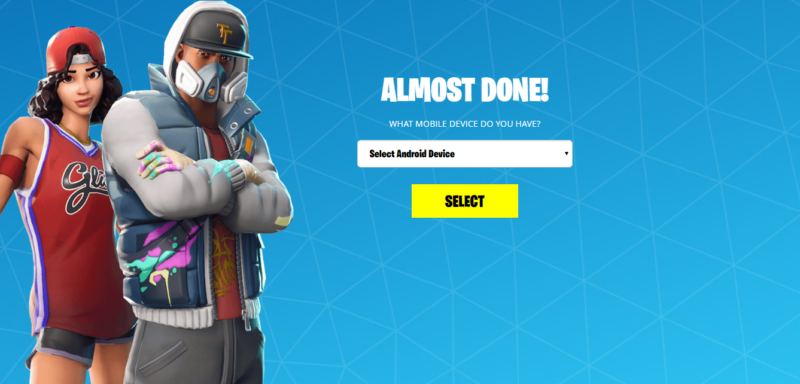
2. Once you’ve signed in, you have to choose which Android device you’re using right now. It’s to determine if it’s compatible.
List of Android phones that support Fortnite mobile currently
Here’s a list of phones that are compatible right now. This was taken from the official site.
- Samsung Galaxy: S7 / S7 Edge , S8 / S8+, S9 / S9+, Note 8, Note 9, Tab S3, Tab S4
- Google: Pixel / Pixel XL, Pixel 2 / Pixel 2 XL
- Asus: ROG Phone, Zenfone 4 Pro, 5Z, V
- Essential: PH-1
- Huawei: Honor 10, Honor Play, Mate 10 / Pro, Mate RS, Nova 3, P20 / Pro, V10
- LG: G5, G6, G7 ThinQ, V20, V30 / V30+
- Nokia: 8
- OnePlus: 5 / 5T, 6
- Razer: Phone
- Xiaomi: Blackshark, Mi 5 / 5S / 5S Plus, 6 / 6 Plus, Mi 8 / 8 Explorer / 8SE, Mi Mix, Mi Mix 2, Mi Mix 2S, Mi Note 2
- ZTE: Axon 7 / 7s, Axon M, Nubia / Z17 / Z17s, Nubia Z11
List of Android phones that are incompatible now
The following are not compatible right now, but will probably be usable in the future.
- HTC: 10, U Ultra, U11 / U11+, U12+
- Lenovo: Moto Z / Z Droid, Moto Z2 Force
- Sony: Xperia: XZ/ XZs, XZ1, XZ2
Minimum specifications to play Fortnite on mobile
If you can’t find your mobile phone’s model in the list, do not fret. Here’s the minimum specs that are required and may still work on your phone.
- OS: 64 bit Android, 5.0 or higher
- RAM: 3GB or higher
- GPU: Adreno 530 or higher, Mali-G71 MP20, Mali-G72 MP12 or higher
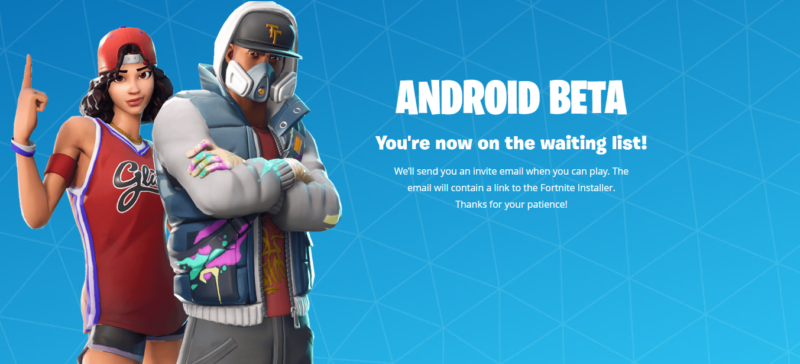
3. Once you’ve registered, just wait for an invite. They send out invites in batches. It may take a few days to get the invite, but once you received it, you can start downloading and installing the game.
4. For the following Samsung devices (Galaxy Note 9, Galaxy S9 and S9+, Galaxy Note 8, Galaxy S8 and S8+, Galaxy S7, Galaxy S7 edge, Galaxy Tab S4, and the Galaxy Tab S3), you can ignore the above part entirely.
How to install Fortnite (beta) on your Android phone
This is where it gets complicated. Fortnite on Android is probably not using Google Play at all.
There are two ways to do this.
1. How to install Fortnite if you’re using a Samsung compatible device
If you’re using one of the following Samsung devices (Galaxy Note 9, Galaxy S9 and S9+, Galaxy Note 8, Galaxy S8 and S8+, Galaxy S7, Galaxy S7 edge, Galaxy Tab S4, and the Galaxy Tab S3), you can download the installer using Samsung’s Galaxy Apps and play without an invite.

Remember to keep the installer as any updates will be reflected on the installer, not the game app.
You should be able to find Fortnite easily in Galaxy Apps.
Download and install it.

It should take awhile to install as the file is almost 2 GB.
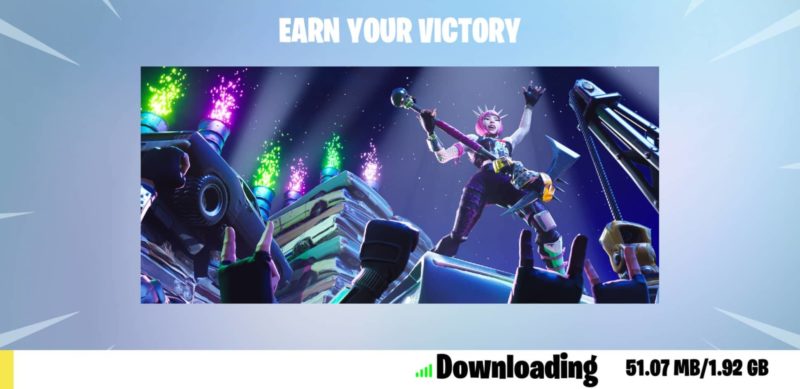
Once you’ve finished installing, you have to login and you can start playing!

2. How to install Fortnite for all other Android devices
If you’re not using one of the Samsung compatible devices but you’ve received the invite, you can download the game installer directly from the Epic Games’ official website. You should get the link directly in the email.
This means you’ll need to allow third-party downloads on the phone.
The steps in installing the game should be similar. The only difference is in getting the installer.
It’s definitely difficult to download Fortnite on Android as they’ve bypassed Google. Why are they making it hard? It can be for many reasons, such as high fees imposed by Google Play on in-game transactions and so on.
In a nutshell
If you’re using Android and you wish to play Fortnite, it’s definitely more difficult to download and install compared to iOS.
Hopefully this brief guide on how to download and install Fortnite (beta) on your Android phone has been helpful to you.
Related articles:
Games Like Fortnite – Top Ten Alternatives To Play Today