This post is written for Steemit users in Malaysia. I’m sure many of you heard of the problems with Poloniex and would love to withdraw Steem or SBD in Malaysia.
I myself have withdrawn some SBD so this is a guide for you guys. There are lots of articles on this but many may not apply in Malaysia.
Before we begin, you need to have a Bitcoin wallet if you don’t have one already. There are online and offline wallets. It’s safer to use an offline wallet.
Personally, I use Multibit but there are other Bitcoin wallets around. Do your own research to see which one is trustworthy.
Assuming everyone has a Bitcoin wallet, let’s begin!
Bittrex Section – Withdraw Steem or SBD
The first step is to get an account with Bittrex. Of course, use a strong password, and avoid passwords you have used anywhere on the internet, even on other wallets if possible.
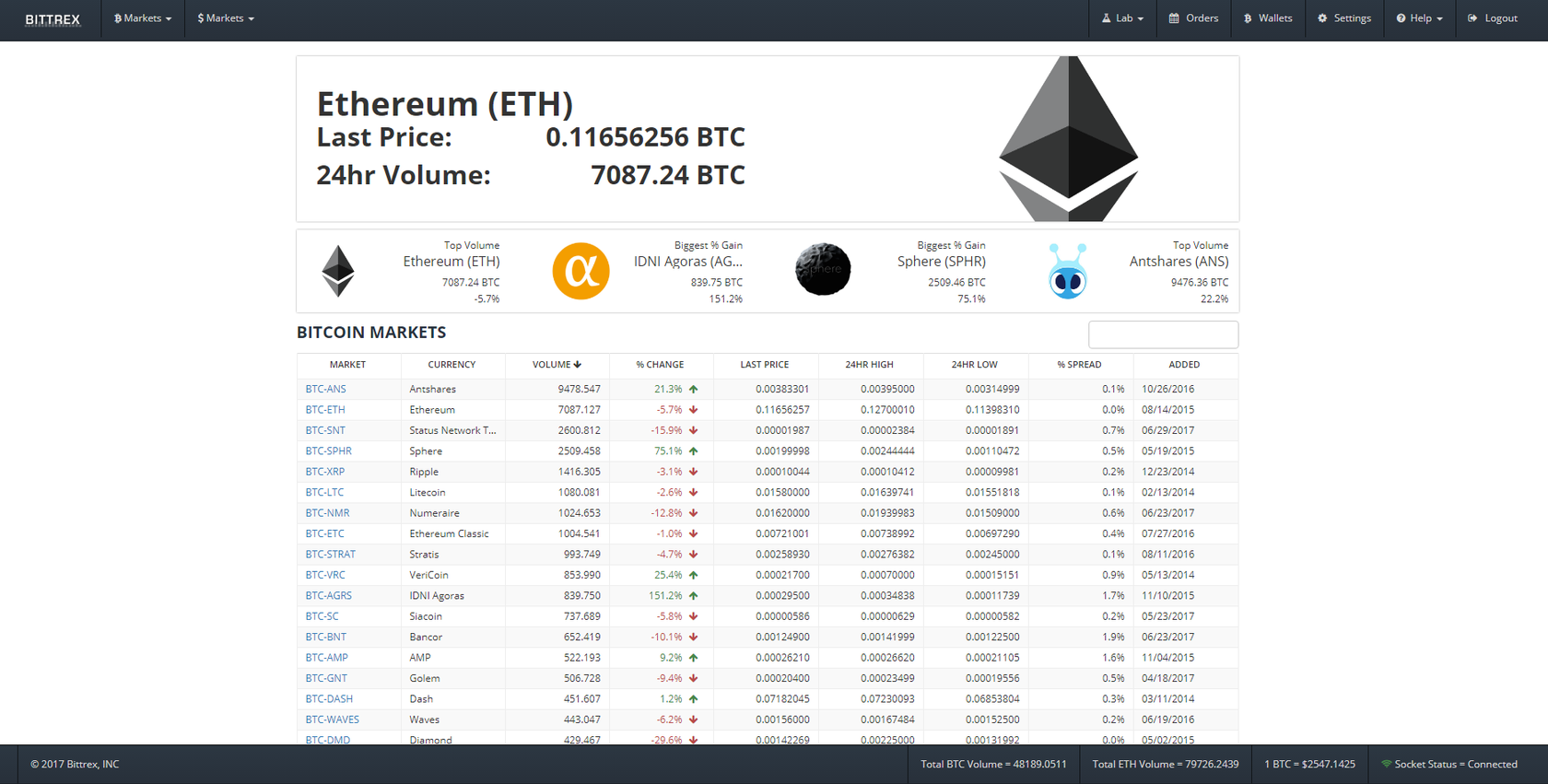
This is the homepage of Bittrex. Look at the top of the screen and you’ll see two different markets. One is (B) for bitcoin and another is the $ sign.
Choose “B” for Bitcoin.
Look for SBD or Steem, depending on which you’re planning to transfer. Let’s take SBD as an example. You’ll see SBD pop-up if you click on it as per the image below.
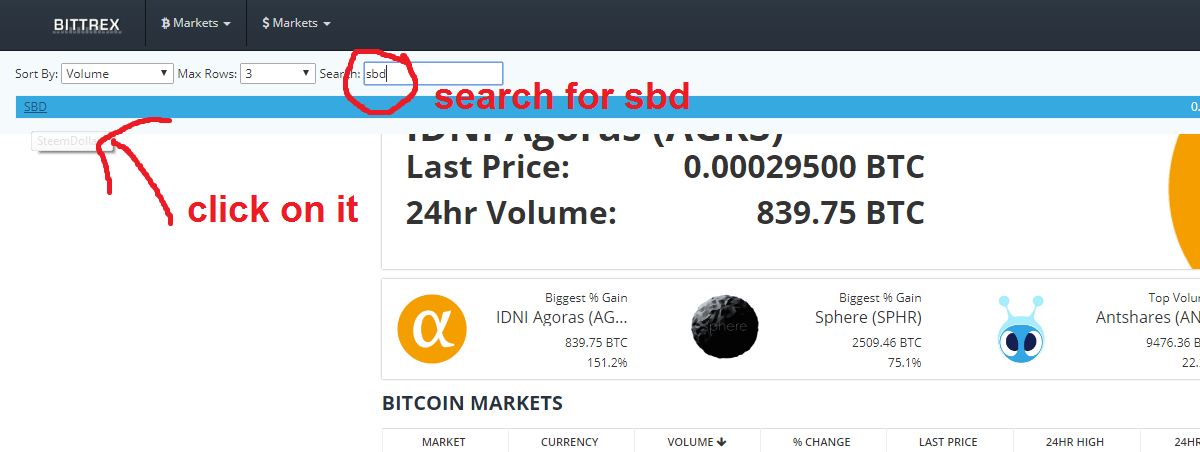
Once you’ve clicked on it, you’ll get to the screen below.
Go to “Wallet” on the left hand side of the screen. It’s not the same as “Wallets” on the top right hand.
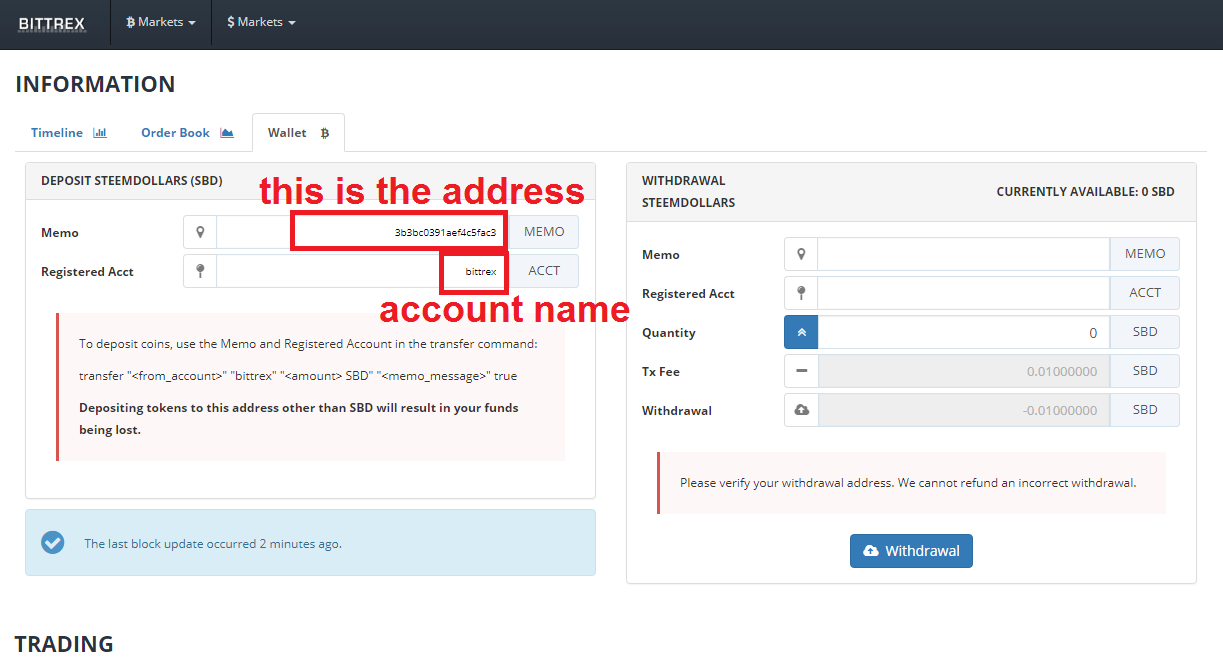
Once you’ve clicked on Wallet, you will see your memo and registered account. You need to copy the Memo and the registered account should be Bittrex.
Next, go back to Steemit’s wallet.
Go to SBD and click “Transfer”. If you want to withdraw Steem, you need to find for Steem on Bittrex to get the address, and eventually transfer Steem to Bittrex via Steemit wallet. The method is the same, but you cannot get it wrong. You can’t withdraw Steem to a SBD address!
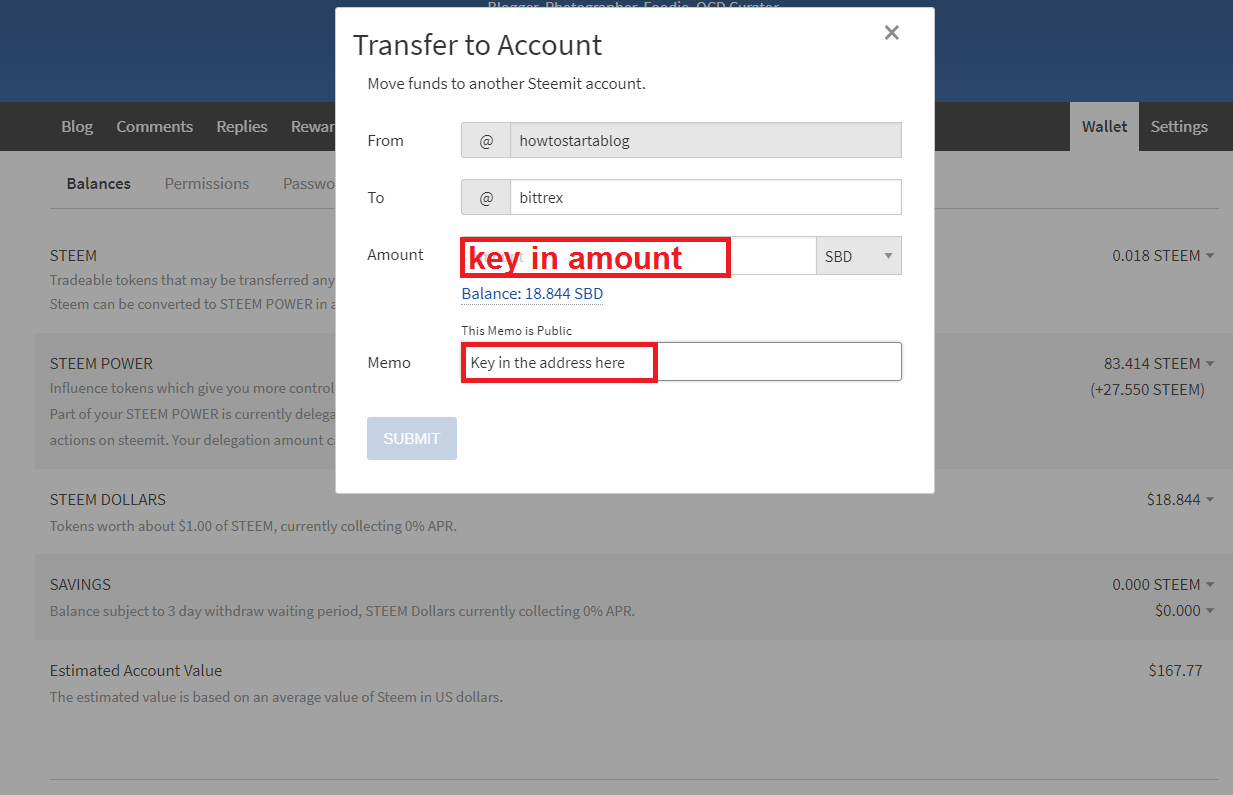
As you can see above, transfer to the account @bittrex, the same way you transfer SBD or Steem to anyone else. However, you need to insert the address you copied from Bittrex as the memo! Failure to do so may result in you losing your SBD or Steem.
Once you’ve done the transfer to @bittrex, wait a couple of minutes or longer, depending on the traffic. When the traffic is heavy, it takes me about 20 minutes.
Once the coins have reached your Bittrex wallet, move on to the next step.
On Bittrex, search for SBD/Steem again and go to “Wallet” at the left-hand side. It’s the place you obtained the memo and registered address earlier.
Go to “Sell Steemdollars” or “Steem”, whichever is applicable. Insert the relevant details and trade them for Bitcoins (BTC).
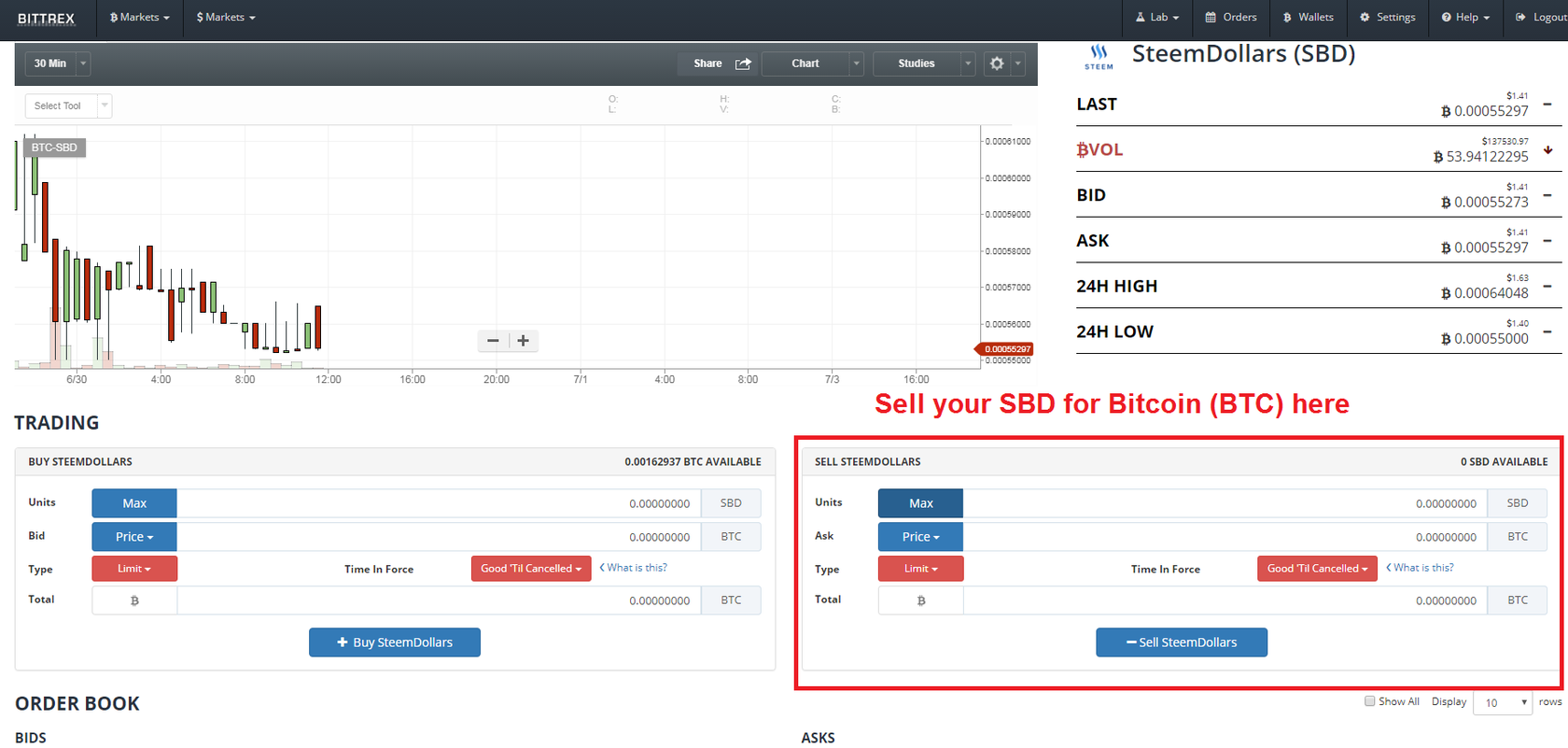
Once you’ve obtained your Bitcoins, go to the top right-hand corner and click on “Wallets”, as per the image below.
You will see all of the coins you possess on Bittrex, including other altcoins you may have bought. Find Bitcoin. Click on the negative (-) sign beside Bitcoin (BTC) to withdraw those Bitcoins.
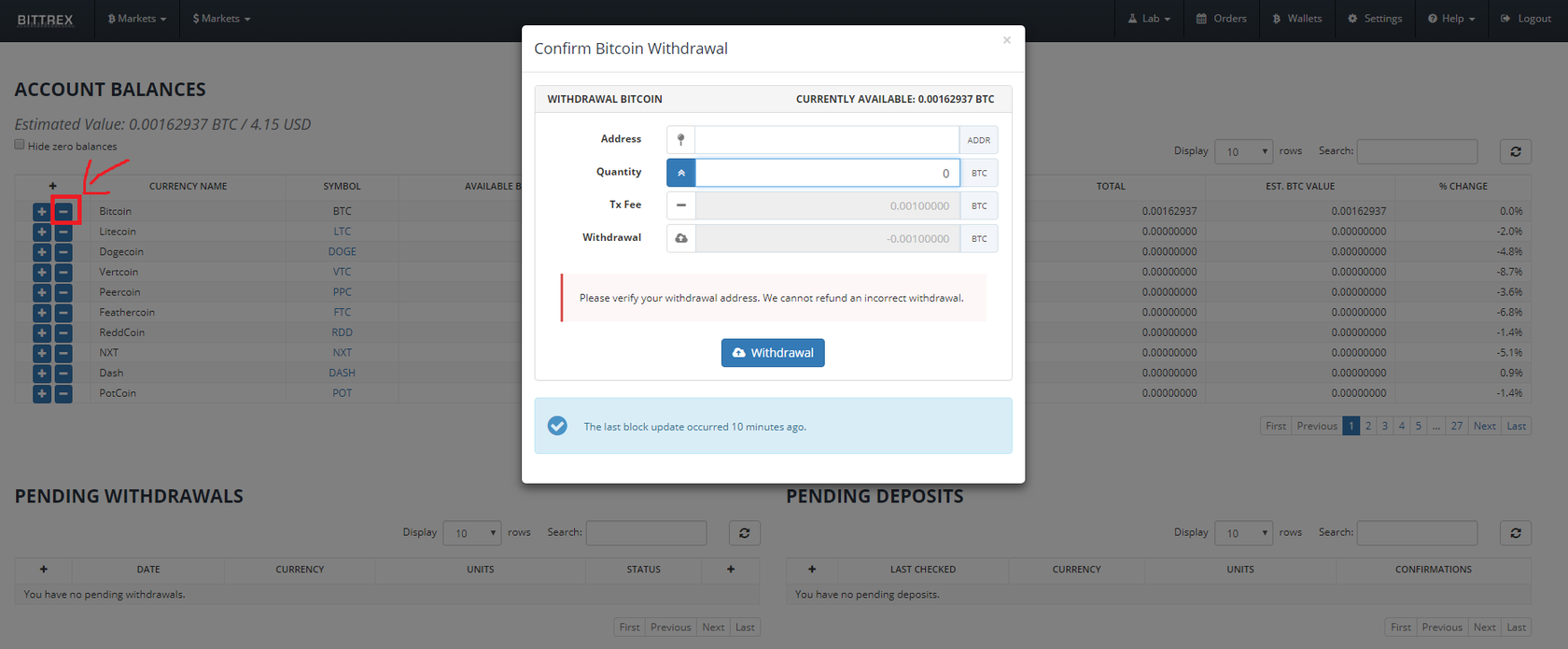
You will see the above image. Then, insert your Bitcoin wallet address. In my case, I insert my Multibit address. Type in the quantity to be withdrawn as well. Don’t make any mistake with the address or you’ll lose your coins!
Localbitcoins Section – Transfer To Your Local Bank Account
Once your Bitcoin has been transferred to your wallet, go to Localbitcoins.
Sign up for an account and use strong passwords. Opt for their two-step verification for added protection.
Before you can use it, you need to deposit your Bitcoins from your wallet.
Go to “Receive Bitcoins”.
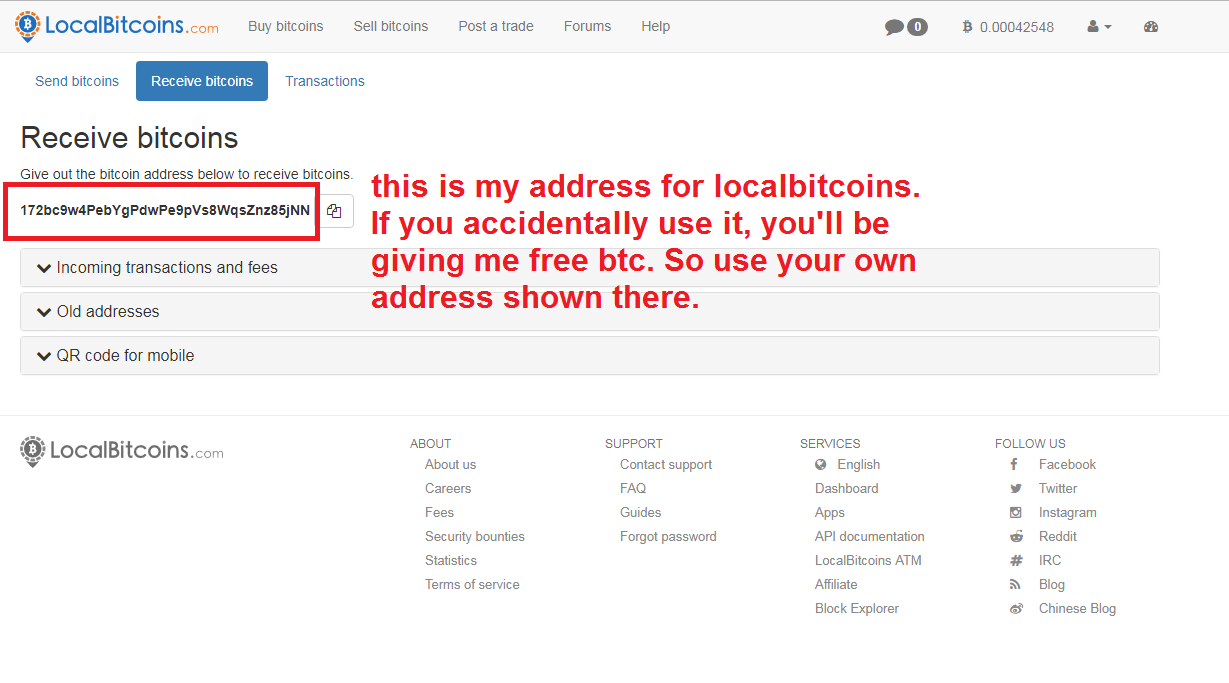
Get the address given to you as shown by the image above. Go to your Bitcoin wallet and deposit Bitcoins to that address.
You should receive it within an hour or so. Once you’re done, you can start to sell your bitcoins.
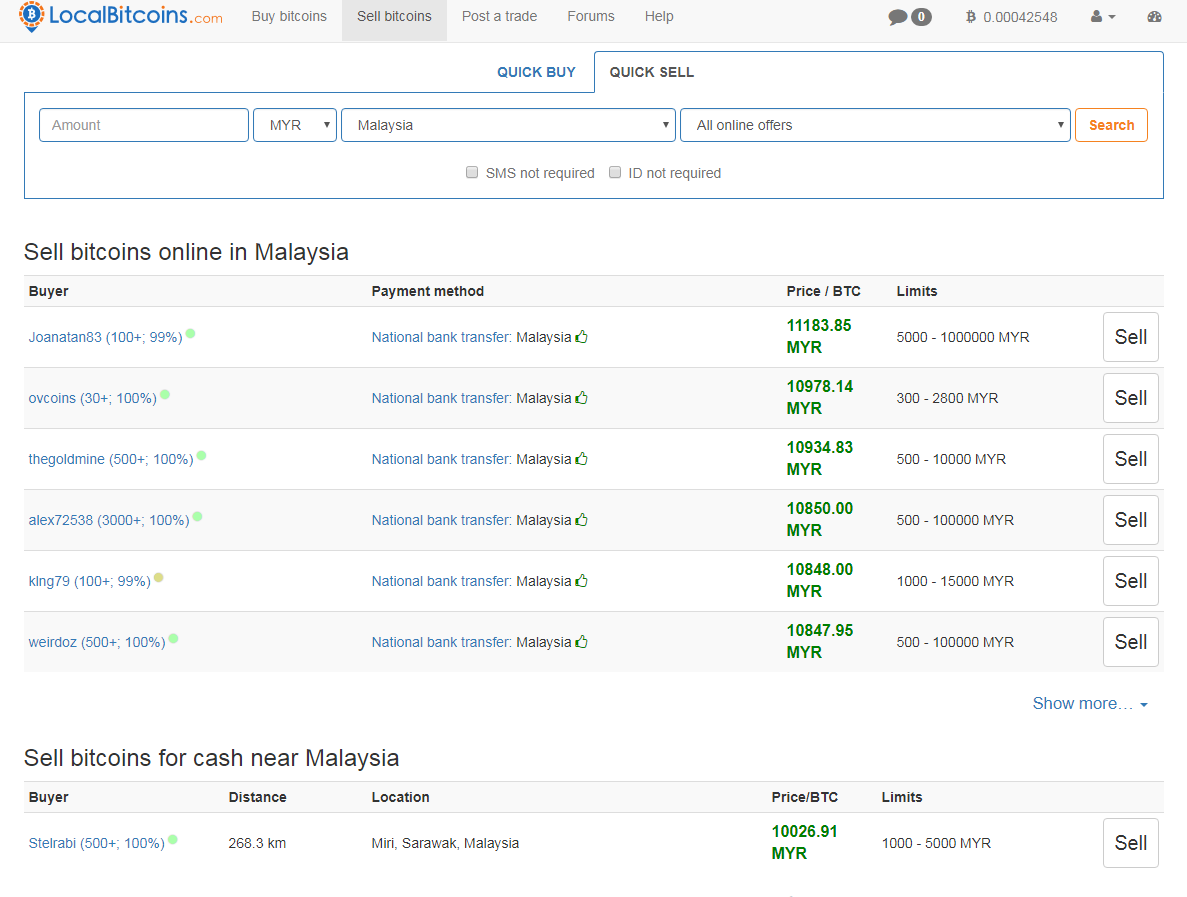
You will see a list of buyers advertising that they want to buy Bitcoins. Choose those that are the most reputable, and they have different rates as well. Make a wise decision.
Once you’ve chosen, click on the buyer and it will display the image below.
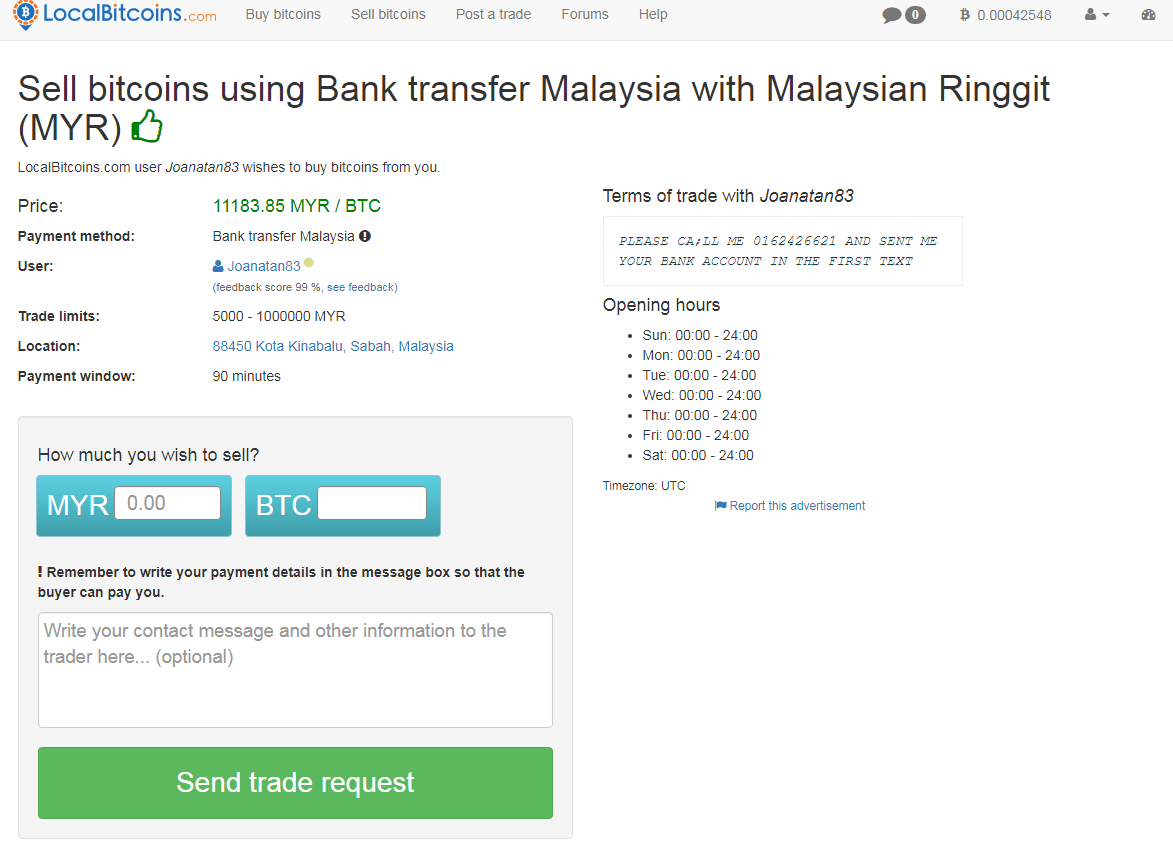
This is how it works. When you start a trade with a buyer, give your local bank account number (e.g. Maybank, CIMB or Public Bank). Your Bitcoins in Localbitcoins will be held on escrow.
The buyer will then bank in the money in Ringgit to your bank account. Once he’s done, he will notify you. Then you have to click “release the bitcoins” and the Bitcoins held on escrow will be released to the buyer.
If you didn’t receive the money in your bank account, don’t release the Bitcoins! If you have not gotten any response from the buyer, you can dispute the trade.
Leave a feedback to the buyer once you’re done!
Note: I think you may transfer bitcoins from Bittrex to Localbitcoins directly instead of putting it in your wallet. It saves you some transaction fees. Having said that, I’m not sure about it and I’ve never done it that way. Do advise me if you think it’s possible.
In a nutshell
I sincerely hope this guide on how to withdraw Steem or SBD in Malaysia is easy to understand and that you can make use of it.
As cryptocurrencies aren’t that well-established in Malaysia, it’s a little difficult for us to buy or sell Bitcoins or altcoins. Perhaps this will change in the future but I’m not sure how long it will take.
We’re still pretty backward in terms of knowledge in cryptocurrencies but we’re slowly and steadily learning.
I wrote a similar guide on Steemit before, and I used it as reference.
On a side note, if you’re interested in starting a WordPress blog like mine, I have a guide here that may help you.
Thanks for reading!